This article covers the basic components of
a modern digital camera. It will also touch on the terms used when
describing features and functions and why they matter.
The three main properties that affect image quality from a sensor are
resolution, physical size and dynamic range. High-ISO performance is the
fourth factor that determines how well a sensor captures and processes
images in dim light. A sensor is made up of an array of photosites. A
photosite is basically equal to one pixel of the final image. Each
photosite has a tiny lens, a color filter and a photosensitive
semiconductor (think of a tiny solar cell). When the sensor is exposed
to light, each photosite converts the light that it receives to an
electrical charge. After the exposure, the sensor passes the
measurements of all the collected charges to the camera's processor
where the brightness and color of the light that struck each photosite
is calculated and converted to a stored image.
Resolution:
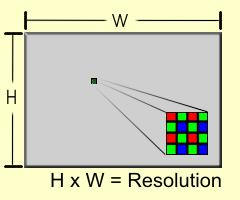
What is a pixel? A pixel is the basic unit of current digital
photography. Each pixel is one photosite on a sensor that measures the
amount and color of the light that hits it when exposed and combined
with the measurements of all the other pixels on the sensor, the camera
records the image that was focused on the sensor when it was exposed.
Since it takes a lot of little dots to make a clear image, sensors have
millions of pixels which is why the resolution of a camera is measured
in megapixels. A megapixel is one million pixels.
Ask yourself, what are you going to do with the pictures? If you plan to
store and view them on a computer, a TV or online, even 4K screens are
only a little more than 8MP, so how much more than that do you need?
Will you print them? 4x6 prints are cheap and are the most popular size
for scrapbooks and physical albums. If you plan on elaborate albums with
enlargements, keep in mind that a 300dpi 8x10 print is only a little
over 7MP. These reasonable numbers have been inflated by the megapixel
wars, so let's look at it another way...do more megapixels make a better
picture? Maybe. Viewed on most media other than maybe a gigantic print,
it’s hard to tell the difference between a quality 12MP image and a
quality 50MP image. The advantage of a higher resolution original is
that you can crop (cut) a section of the image out to remove unwanted
clutter or “zoom” in on a subject and it will still have enough
resolution to display a quality image. This is how the “zoom” feature
works on almost all phones and cameras with a “digital zoom” feature. It
doesn’t change the focal length of the lens, instead it takes part of
the image on the sensor and enlarges it. FYI: Digital zoom on a camera
is never a better alternative to an optical zoom. Personally, I have
always turned the feature off on my cameras.
I go into more detail on image quality and file formats in my article
Vival La Resolution.
Physical size: A bigger pixel count isn’t always better. There are other
factors such as the size of the pixels. In good light and assuming
quality lenses, an image viewed on a web page will appear about the same
whether it’s from a camera with a Full-frame sensor, APS-C
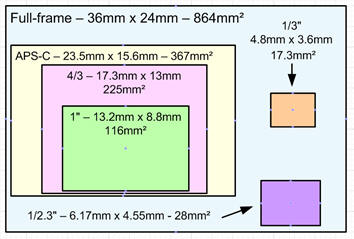 sensor, a
compact camera or even a top-end phone. When the light gets dim, the
difference starts to show. A sensor detects the light level by measuring
the charge created when the photons strike the photoelectric material in
each photosite (pixel). In low light the camera will need to amplify the
measured signal and as the amplification increases, the signal gets
distorted and the measurement becomes less accurate. The inaccuracies
show up in the picture as spots of random color (chroma noise) or as
spots that are brighter or darker than they should be (luminance noise)
and reduce the clarity of the image. Assuming the same number of pixels,
the larger the sensor, the larger each individual photosite will be and
it will gather more light at the same exposure settings (illustration
below). The larger
number of photons doesn’t make the image brighter but creates a larger
charge at each photosite that requires less amplification to be readable
and can be measured more accurately. Fewer errors means less noise of
both types. There are dozens of sensor formats for a wide range of
purposes from
sensor, a
compact camera or even a top-end phone. When the light gets dim, the
difference starts to show. A sensor detects the light level by measuring
the charge created when the photons strike the photoelectric material in
each photosite (pixel). In low light the camera will need to amplify the
measured signal and as the amplification increases, the signal gets
distorted and the measurement becomes less accurate. The inaccuracies
show up in the picture as spots of random color (chroma noise) or as
spots that are brighter or darker than they should be (luminance noise)
and reduce the clarity of the image. Assuming the same number of pixels,
the larger the sensor, the larger each individual photosite will be and
it will gather more light at the same exposure settings (illustration
below). The larger
number of photons doesn’t make the image brighter but creates a larger
charge at each photosite that requires less amplification to be readable
and can be measured more accurately. Fewer errors means less noise of
both types. There are dozens of sensor formats for a wide range of
purposes from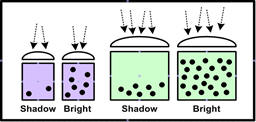 security cameras to specialty units used for
astrophotography, but consumer cameras only use a fraction of them. The
three main formats across most ILCs are Full-frame, APS-C and 4/3
(pronounced “four-thirds”). The 1” sensor was used in Nikon’s
short-lived 1-Series cameras but is thriving in high-end compacts and
bridge cameras. Compacts use a few formats but are mostly around the
size of the 1/2.3 sensor illustrated here. Smartphones with
sophisticated cameras use sensors like the 1/3” format with less
expensive models using even smaller ones.
security cameras to specialty units used for
astrophotography, but consumer cameras only use a fraction of them. The
three main formats across most ILCs are Full-frame, APS-C and 4/3
(pronounced “four-thirds”). The 1” sensor was used in Nikon’s
short-lived 1-Series cameras but is thriving in high-end compacts and
bridge cameras. Compacts use a few formats but are mostly around the
size of the 1/2.3 sensor illustrated here. Smartphones with
sophisticated cameras use sensors like the 1/3” format with less
expensive models using even smaller ones.
Dynamic Range: Dynamic range is a measure of how well an image captures
all levels of light in an image. When the photosite receives too little
light to measure, it reads as black. If a significant area of the image
is below the minimum sensitivity it records a black area with no detail
at all. This is often referred to as a blocked shadow. One way to
picture this is to imagine a cave that is too dark for you to see the
cave walls. If there is a hole in the wall that is even darker, it looks
exactly the same as the wall because both are dimmer than you can see.
The same is true when a photosite is exposed to light levels above what
it can accurately record as anything other than white. This condition is
referred to as “blown highlights”. Too
 bright to look at is
indistinguishable from way too bright to look at. Dynamic range
indicates the range between the lowest amount of light a sensor can
detect without reporting “black” for everything below that and the
highest level beyond which everything reads as white. A wide range will
record an image closer to what your eyes see without too many dark
shadows or half the sky being white because the sun was bright that day.
bright to look at is
indistinguishable from way too bright to look at. Dynamic range
indicates the range between the lowest amount of light a sensor can
detect without reporting “black” for everything below that and the
highest level beyond which everything reads as white. A wide range will
record an image closer to what your eyes see without too many dark
shadows or half the sky being white because the sun was bright that day.
High ISO Performance:
ISO stands for the International Organization for
Standardization. (Yeah, I know it’s out of order.) ISO as it applies to
cameras refers to the sensitivity of the sensor. ISO sensitivity follows
a simple scale that increases arithmetically. In other words, ISO 200 is
twice as sensitive as ISO 100 and ISO 800 is 8 times as sensitive as ISO
100. Way back in the early days of mass-produced film, there was a need
to standardize film so if you bought two different brands with the same
ISO rating (ASA or DIN back in the day) and exposed them using the same
settings, both would produce a properly exposed image. The ISO rating of
digital sensors follow this standard. If you expose ISO 100 film with
the same settings as a sensor set to ISO 100, the results will be pretty
much the same. This is true for images taken with different digital
cameras (sort of the point in having standards). Here’s where digital
photography really has changed things. In the film days, if you had your
camera loaded with ISO 100 film for daytime and wanted to shoot inside
at night, you had to rewind the film into the cartridge (wasting the
remaining film) and load a different roll. Digital cameras have a dial.
That’s better, right? Another is the amount of sensitivity available
these days. I remember when ISO 400 was amazingly fast and ISO 3200 B&W
film was really only good for surveillance or artsy shots that looked
like they were printed on 80 grit sandpaper. Newer Full-frame cameras
can produce excellent images at ISO 25,000 and useable images at over
ISO 100,000. Back to that dial. One shot can be at ISO 100 and the next
at ISO 1600 and in most cameras, the ISO will automatically adjust shot
to shot. Some more sophisticated cameras offer features that will
analyze hundreds or even thousands of areas in the image at the moment
of exposure and adjust ISO up in shadows and down in brighter highlights
to increase the dynamic range. That’s what I call progress.
The Lens and Stabilization:
This is an overview with some detail. For more on the subject of lenses
and stabilization, see my article about
Adding
Lenses to your ILC kit.
Without a way to focus light on the sensor (or film), a camera is…well,
it’s not much of anything. The lens, therefore, is an important thing to
consider when choosing a camera.
The most common lens question I see is about the “X”, as in “WITH 30X
ZOOM!” Right behind that is “Equivalent” as in “24mm-720mm Equivalent”.
Another popular one is “Crop Factor”. Following those is a smattering of
“Fast”, “Wide”, “Long”, “Normal”, “APO”, “Macro” and so on. I’ll do a
brief rundown here. If you want more specific info, take a look at my
Adding Lenses chapter.
“X” Marks the Spot:
Zoom lenses on Point & Shoot cameras, Superzooms and camcorders often
offer lenses with significant zoom ranges covering moderate wide angle
to telephoto. Sometimes a lot of telephoto. This will be advertised as a
15X, 24X or more. The X-number by itself is sort of meaningless without
a reference point. It’s like algebra with only one known value: 24 * y =
z. If you have ever owned a pair of binoculars or a spotting scope, the
“X” means how many times larger an object appears in relation to the
naked eye and a lot of people confuse this with the “X” on cameras. What
the camera “X" refers to is the ratio between the shortest focal length
of the zoom and the longest; 100mm / 4mm = 25. That’s a 25X zoom. You
will seldom see a camera with a fixed lens (non-interchangeable)
advertised with its native focal length. That brings us to the next
subject. Equivalence.
Equivalence:
“24-2000mm 35mm Equivalent Focal Length…" So sayeth the advert for a
popular superzoom. The blurb actually explains the equivalence but not
very clearly. The actual focal length is 4.3mm – 357mm, so why not just
say that? For one thing, 2000mm looks a lot bigger than 357mm.
Marketing, eh? The 24mm-2000mm numbers refer to the equivalent focal
length of the lens with reference to a full-frame digital camera where
the sensor is the same size as traditional 35mm film. The 35mm frame
size is used as a base simply because it was the dominant standard for
many decades leading up to the advent of digital and it provides a
mental reference to photographers used to the popular focal lengths used
on 35mm cameras. A Full-frame sensor (same as a 35mm film frame) has a
diagonal measurement of 43.3mm. The diagonal measurement of the smaller
1/2.3” sensor in the superzoom is 7.66mm. 43.3 / 7.66 = 5.65. That means
the smaller sensor captures a 5.65x smaller slice of the lens' projected
image than it would on a 35mm frame. The result is called the Crop
Factor.
Crop Factor:
If I was a math teacher like my sister, I would call the Crop Factor a
variable
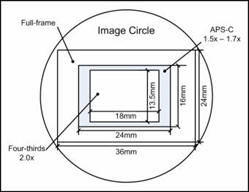
used to solve for Equivalence. But I’m not. So, in plain terms,
it is the ratio between the diagonal measurement of any non-full-frame
sensor and a full-frame sensor. It is called a Crop Factor because the
smaller sensor’s coverage area performs a cropping of the 35mm image
area just as if you edited a 35mm image and cut or “cropped” the edges
from the whole image and kept a smaller central section. Using the lens
specs from above, taking the 4.3 – 357mm focal length and multiplying it
by the Crop Factor of 5.65 (5.65 x 4.3 = 24.3 and 5.65 x 357 = 2017)
yields an Equivalence rounded to 24-2000mm. Crop Factor became a “thing”
then the first Digital SLRs came out with non-full-frame sensors but
accepted lenses from film SLRs. Most of the early DSLRs had APS-C
sensors with a 1.5x or 1.6x crop factor. To a person who was once a 35mm
film camera user just moving to a DSLR with an APS-C sensor, multiplying
the focal length of their existing lenses by the crop factor would tell
them what familiar field of view their film camera’s wide or telephoto
lenses would cover on their new digital cameras. The words “Wide” and
“Field of View” provide a handy segue to the next subject.
Normal, Wide, Telephoto, etc.:

Now that we know that everything in the photo universe relates to 35mm
film, we will explore what Wide, Normal and other lens descriptions
mean. Let’s start with “Normal”. In the olden days, a camera body was
seldom sold without a “standard” lens which was almost always 50mm
-55mm. A "standard" 50mm lens on a 35mm film camera presents an
approximate visual equivalent to what the human eye sees (sometimes
referred to as "normal field of view"). A shorter than 50mm focal length
will capture an image wider than your eyes see, bringing more of the
scene into the image frame as if you had backed away from the subject.
If it is longer than 50mm, it will capture a narrower view as if you had
moved closer. The term, “Field of View” is another complicated-sounding
bit of jargon with a simple explanation. It is the angle created by two
imaginary lines radiating from the camera to points at the extreme right
and left of the image viewed from above. Picture yourself in a field
with a view (I crack myself up!) looking at trees and mountains in the
distance holding two sticks. Hold the ends of the sticks right under
your nose and point them forward straight at the horizon. Spread the
sticks at a 39.6° angle keeping the ends under your nose. Everything
inside of where the sticks are pointing is the field of view of a 50mm
lens. Or you can look at the illustration.
We have already determined that “Normal” is generally considered a 50mm
lens on a full-frame camera. A “Wide-angle” lens is from 35mm down to
24mm. Below that is considered “Ultra-wide”. On the other end, anything
between 70mm and 105mm is considered a “Short Telephoto”. From there up
to 300mm is a “Telephoto” and above that is a “Super-telephoto”.
As we discussed earlier, fixed lens cameras typically advertise focal
lengths in Equivalent values. If you are in the market for a lens for
your ILC, keep the Crop Factor in mind. A 20mm lens is considered
Ultra-wide on a full-frame camera but its field of view is the same as a
wide 30mm lens on APS-C and a near-normal 40mm on a 4/3 camera.
Stabilization:
Stabilization used to be a luxury found on only the most expensive
telephoto lenses that were out of the reach of the average photographer. As
the technology matured, it gradually made it's way to consumer
telephotos and zooms. Still a more expensive option, but within the
reach of non-professionals. Lens-based stabilization was the norm until
about 2004 when Minolta released a camera with stabilization at the
sensor level. This meant that all lenses attached to the camera were
stabilized, not just the expensive telephotos. Whether lens-based or
sensor-based, stabilization really works and very few fixed-lens cameras
or ILC body/lens kits come without some form of it.
The LCD
I couldn’t think of a digital camera that didn’t have an LCD screen on
the back to review images until I did a search and found the $12,000+
Leica M Edition 60. I’m sure someone out there is clapping slowly,
overjoyed at the return to the "good old days" of guessing how the shot
came out until they get it “developed”. In my opinion "Good old days"
started about 2000 A.D. and include the best and most basic feature of
digital, namely you take a picture and you can see immediately how it
came out. The range of sizes of LCD screens grew with every generation
from a dim, grainy 1.5” screen in the dinosaur days of digital to where
bright, clear 3” displays are fairly standard, even on some compacts.
There are all types of screens with a wide range of both brightness and
resolution. If you can, check the LCD out in the sunshine before you
make up your mind some models without a viewfinder offer a Sunny Day
mode that brightens up the screen. If you are looking at a SuperZoom,
Digicam or ILC, pay attention to the viewfinder. They aren’t optical but
contain a tiny LCD screen that replaces the prism and mirror of an SLR.
They too vary a lot in resolution and viewability. Electronic
viewfinders (EVFs) have come a long way and the best ones are as good or
better than the high-end optical ones in viewability with far more
information available.
Memory:
Some cameras used to have a base amount of dedicated Internal memory so
you could take a few images without a memory card. I didn’t try too
hard, but I couldn’t find that feature on any current or even recent
camera. If the decade-old compact you’re shopping to replace had it and
the lack of this feature is a deal breaker, my condolences. You need to
buy memory.
Most of the memory card formats from the early years of digital have
followed the Dodo into extinction. The SD form factor has become the
majority standard with Compact Flash hanging on as newer, faster formats
like C-Fast and XQD are appearing to support huge resolutions and 4k
video.
Cameras no longer come with a card in the box, but retailers often
bundle a cheap card (and even cheaper accessories). If the bundle costs
any more than the camera alone from somewhere else and the memory card
isn’t a recognized brand, pass on it. If it doesn’t cost more, go ahead
but toss the card when you get it. EBay has determined that 90%+ of
brand name cards sold at a substantial discount are counterfeit. Save
yourself some grief and stick with the major brands from a reputable
supplier.
Memory looks like an expensive accessory but using average file size for
a 16MP compact, a $15 16GB memory card will hold the equivalent of
eighty or so 24-exposure rolls of film. At $3.50 per roll plus, say,
$7.00 to develop and print, you have $850 sunk into the same number of
conventional photos, 50% of which will be boxed in some obscure shelf or
tossed.
When you fire up the new camera and get it all set up, put the card in
and see how many images is says it has room for. The number will be an
approximation but good enough for estimating. If you plan on taking
video, do a test run and see how much memory is used for a short clip of
a minute or so. Take a guess as to how many images and how much video
you will collect on your next trip and if the card won’t hold two or
three times that number, but more cards. An unused card in your bag
isn’t a crime. Running short on storage during a memorable trip should
be.
Memory speed:
Memory card speed was another overly cryptic standard. Until recently
you would be bombarded with more “X”s like 133X, 300X, etc.. If you
still have old cards rated in “X” numbers, the base is the playback
speed standardized for the CD-ROM which is 150 kilobits per second. That
means that a 40X card could be read at a maximum of 60 megabits per
second. Note the “bits”. Files are measured in 8-bit bytes so a 40X card
could, theoretically, transfer about two 3mb files in a second. Though
some still include the “X” number, most reputable manufacturers’ current
practice is to label CF, CFast and XQD cards with a simpler MB per
second (MB/s) rating which indicates transfer rate. Unfortunately, along
with MB/s rating, SD cards have another set of ratings to contend with.
The Class system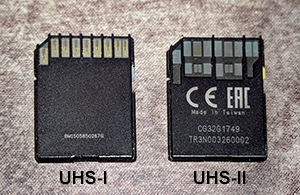 indicates minimum sustained read/write speeds that a
card is capable of. Class 4 will maintain 4MB/s, Class 10 will do
10MB/s, etc. UHS is a newer standard with the slowest U1 cards being
able to maintain at least 10MB/s and U3 rated at 30MB/s “V” ratings are
like the Class ratings but geared toward video. V30 cards will read and
write at a minimum of 30MB/Sec. and so on. There are also ratings for
different bus speeds (the bus is the memory pipeline that the card
communicates through), but thankfully they can be ignored as all cards I
was able to find using the newer UHS-II bus use MB/s ratings. SD cards
that read and write at less than 30MB/s are getting rare and the latest
and fastest ones can read and write at 300MB/s. Announced in 2017, the
UHS-III bus promises twice that. above. Keep in mind that a camera may
not be able to take advantage of a higher speed card due to in-camera
bus and processor limitations and buying one won’t likely make your
camera write or review images any faster. That said, if the difference
in price is reasonable to you, get a faster one. All SD cards are
backwards compatible (with a few limitations), so high speed cards
aren't completely useless if your camera can't make full use of them.
With a fast card reader, you can really see the difference in while
downloading images to your computer!
indicates minimum sustained read/write speeds that a
card is capable of. Class 4 will maintain 4MB/s, Class 10 will do
10MB/s, etc. UHS is a newer standard with the slowest U1 cards being
able to maintain at least 10MB/s and U3 rated at 30MB/s “V” ratings are
like the Class ratings but geared toward video. V30 cards will read and
write at a minimum of 30MB/Sec. and so on. There are also ratings for
different bus speeds (the bus is the memory pipeline that the card
communicates through), but thankfully they can be ignored as all cards I
was able to find using the newer UHS-II bus use MB/s ratings. SD cards
that read and write at less than 30MB/s are getting rare and the latest
and fastest ones can read and write at 300MB/s. Announced in 2017, the
UHS-III bus promises twice that. above. Keep in mind that a camera may
not be able to take advantage of a higher speed card due to in-camera
bus and processor limitations and buying one won’t likely make your
camera write or review images any faster. That said, if the difference
in price is reasonable to you, get a faster one. All SD cards are
backwards compatible (with a few limitations), so high speed cards
aren't completely useless if your camera can't make full use of them.
With a fast card reader, you can really see the difference in while
downloading images to your computer!
Memory capacity:
Memory card speed isn’t the only thing that has increased. As file size
grows, so must the camera’s ability to store them. I’ll concentrate on
SD since it is overwhelmingly the most common and the capacities of the
other formats are uncomplicated.
There are four types of SD cards but since one with the original spec is
as rare as an honest politician, I’ll cover the latest three. The basic
SD card (SDSC – SD Standard Capacity) has a maximum capacity of 2GB.
SDHC (SD High Capacity) supports 4GB to a maximum of 32GB. SDXC (SD
Extended Capacity) supports 64GB to a maximum of 2TB. As of early 2018,
512GB is the largest available. SanDisk showed a 1TB card at some shows,
but it has yet to appear for sale. The various spec cards are
compatible, but there are restrictions imposed by the device they are
plugged in to and actually make sense. Any device that supports SDXC
(latest format) can use any previous version (the UHS-II cards with the
extra row of pins can be used in non-UHS-II devices that support SDXC
and vice-versa). A device that supports SDHC can use SDSC cards. Check
the manual for your camera before running out to buy a bigger card to
see what they can support.
Memory card philosophy:
This section is just an FYI passing along some thoughts on dealing with
memory cards when travelling. One school of thought is to buy the
biggest card your system and budget will support and shoot away until
it’s full then load a new one. Another plan is to carry a bunch of
smaller cards and put a new one in daily so if there’s a card failure,
you don’t lose all your images. Which one suits you is a personal
decision. I have never had a card fail and statistically it’s rare. On
the other hand…you never know.
Batteries:
Cameras use power. This has been true since someone decided to put the
exposure meter inside the camera. That took a teensy amount of power and
a $3 battery would last for years. Digital cameras use a lot of power.
You are holding a tiny digital device with the computing power of a
1960s mainframe! A very few models still use AA batteries, but most use
proprietary lithium-ion power packs. These usually cost from $30 - $60
each but can be recharged hundreds of times and can last for 2-3 years
with normal usage. You will need at least one extra battery if you plan
on using the camera much. Trust me! If you think that nothing could be
worse than that once-in-a-lifetime shot getting away because you left
the camera at home, try missing it because a dead battery has
transformed your camera into an expensive necklace.
Rule-of-thumb; stick with buying the camera maker’s battery unless the
camera model is popular enough that you can buy a major-brand
third-party replacement. Proprietary lithium-ion batteries will
self-discharge between charges if not used, but do so very slowly and
will hold a charge for several months to a year. Always remember to
check the batteries left in your camera and any spares in the bag before
an outing to see if they need to be charged. The better chargers will
charge the batteries quickly and then switch to a light “trickle”
charge. That lets you leave batteries in the charger so they are always
ready to go.
In Conclusion...
Remember what you read earlier: Cameras, like most electronics, suffer
from rapid upgrade cycles and it’s easy to be stricken with feature envy
when the "next big thing" comes out a month after you buy yours. Most
cameras, again like most electronics, are obsolete as soon as they hit
the stores. I have found that unless you truly need that new
super-feature, buying a generation back from the cutting edge can save
you a lot of money and give you equipment that has been blessed with the
long list of fixes that those brave buyers going before have shed sweat
and blood to get released. Why do you think it’s called the cutting
edge?
At the risk of being repetitive, I will end this article with what has
become my standard advice to anyone buying a camera:
Use it! Take pictures and enjoy them!
Dave



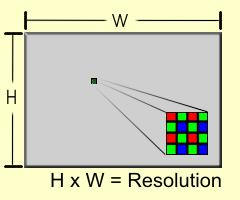
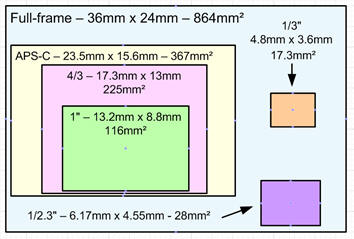 sensor, a
compact camera or even a top-end phone. When the light gets dim, the
difference starts to show. A sensor detects the light level by measuring
the charge created when the photons strike the photoelectric material in
each photosite (pixel). In low light the camera will need to amplify the
measured signal and as the amplification increases, the signal gets
distorted and the measurement becomes less accurate. The inaccuracies
show up in the picture as spots of random color (chroma noise) or as
spots that are brighter or darker than they should be (luminance noise)
and reduce the clarity of the image. Assuming the same number of pixels,
the larger the sensor, the larger each individual photosite will be and
it will gather more light at the same exposure settings (illustration
below). The larger
number of photons doesn’t make the image brighter but creates a larger
charge at each photosite that requires less amplification to be readable
and can be measured more accurately. Fewer errors means less noise of
both types. There are dozens of sensor formats for a wide range of
purposes from
sensor, a
compact camera or even a top-end phone. When the light gets dim, the
difference starts to show. A sensor detects the light level by measuring
the charge created when the photons strike the photoelectric material in
each photosite (pixel). In low light the camera will need to amplify the
measured signal and as the amplification increases, the signal gets
distorted and the measurement becomes less accurate. The inaccuracies
show up in the picture as spots of random color (chroma noise) or as
spots that are brighter or darker than they should be (luminance noise)
and reduce the clarity of the image. Assuming the same number of pixels,
the larger the sensor, the larger each individual photosite will be and
it will gather more light at the same exposure settings (illustration
below). The larger
number of photons doesn’t make the image brighter but creates a larger
charge at each photosite that requires less amplification to be readable
and can be measured more accurately. Fewer errors means less noise of
both types. There are dozens of sensor formats for a wide range of
purposes from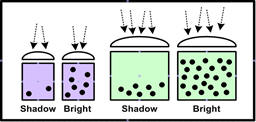 security cameras to specialty units used for
astrophotography, but consumer cameras only use a fraction of them. The
three main formats across most ILCs are Full-frame, APS-C and 4/3
(pronounced “four-thirds”). The 1” sensor was used in Nikon’s
short-lived 1-Series cameras but is thriving in high-end compacts and
bridge cameras. Compacts use a few formats but are mostly around the
size of the 1/2.3 sensor illustrated here. Smartphones with
sophisticated cameras use sensors like the 1/3” format with less
expensive models using even smaller ones.
security cameras to specialty units used for
astrophotography, but consumer cameras only use a fraction of them. The
three main formats across most ILCs are Full-frame, APS-C and 4/3
(pronounced “four-thirds”). The 1” sensor was used in Nikon’s
short-lived 1-Series cameras but is thriving in high-end compacts and
bridge cameras. Compacts use a few formats but are mostly around the
size of the 1/2.3 sensor illustrated here. Smartphones with
sophisticated cameras use sensors like the 1/3” format with less
expensive models using even smaller ones.
 bright to look at is
indistinguishable from way too bright to look at. Dynamic range
indicates the range between the lowest amount of light a sensor can
detect without reporting “black” for everything below that and the
highest level beyond which everything reads as white. A wide range will
record an image closer to what your eyes see without too many dark
shadows or half the sky being white because the sun was bright that day.
bright to look at is
indistinguishable from way too bright to look at. Dynamic range
indicates the range between the lowest amount of light a sensor can
detect without reporting “black” for everything below that and the
highest level beyond which everything reads as white. A wide range will
record an image closer to what your eyes see without too many dark
shadows or half the sky being white because the sun was bright that day.
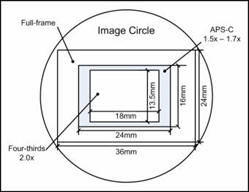 used to solve for Equivalence. But I’m not. So, in plain terms,
it is the ratio between the diagonal measurement of any non-full-frame
sensor and a full-frame sensor. It is called a Crop Factor because the
smaller sensor’s coverage area performs a cropping of the 35mm image
area just as if you edited a 35mm image and cut or “cropped” the edges
from the whole image and kept a smaller central section. Using the lens
specs from above, taking the 4.3 – 357mm focal length and multiplying it
by the Crop Factor of 5.65 (5.65 x 4.3 = 24.3 and 5.65 x 357 = 2017)
yields an Equivalence rounded to 24-2000mm. Crop Factor became a “thing”
then the first Digital SLRs came out with non-full-frame sensors but
accepted lenses from film SLRs. Most of the early DSLRs had APS-C
sensors with a 1.5x or 1.6x crop factor. To a person who was once a 35mm
film camera user just moving to a DSLR with an APS-C sensor, multiplying
the focal length of their existing lenses by the crop factor would tell
them what familiar field of view their film camera’s wide or telephoto
lenses would cover on their new digital cameras. The words “Wide” and
“Field of View” provide a handy segue to the next subject.
used to solve for Equivalence. But I’m not. So, in plain terms,
it is the ratio between the diagonal measurement of any non-full-frame
sensor and a full-frame sensor. It is called a Crop Factor because the
smaller sensor’s coverage area performs a cropping of the 35mm image
area just as if you edited a 35mm image and cut or “cropped” the edges
from the whole image and kept a smaller central section. Using the lens
specs from above, taking the 4.3 – 357mm focal length and multiplying it
by the Crop Factor of 5.65 (5.65 x 4.3 = 24.3 and 5.65 x 357 = 2017)
yields an Equivalence rounded to 24-2000mm. Crop Factor became a “thing”
then the first Digital SLRs came out with non-full-frame sensors but
accepted lenses from film SLRs. Most of the early DSLRs had APS-C
sensors with a 1.5x or 1.6x crop factor. To a person who was once a 35mm
film camera user just moving to a DSLR with an APS-C sensor, multiplying
the focal length of their existing lenses by the crop factor would tell
them what familiar field of view their film camera’s wide or telephoto
lenses would cover on their new digital cameras. The words “Wide” and
“Field of View” provide a handy segue to the next subject.
 Now that we know that everything in the photo universe relates to 35mm
film, we will explore what Wide, Normal and other lens descriptions
mean. Let’s start with “Normal”. In the olden days, a camera body was
seldom sold without a “standard” lens which was almost always 50mm
-55mm. A "standard" 50mm lens on a 35mm film camera presents an
approximate visual equivalent to what the human eye sees (sometimes
referred to as "normal field of view"). A shorter than 50mm focal length
will capture an image wider than your eyes see, bringing more of the
scene into the image frame as if you had backed away from the subject.
If it is longer than 50mm, it will capture a narrower view as if you had
moved closer. The term, “Field of View” is another complicated-sounding
bit of jargon with a simple explanation. It is the angle created by two
imaginary lines radiating from the camera to points at the extreme right
and left of the image viewed from above. Picture yourself in a field
with a view (I crack myself up!) looking at trees and mountains in the
distance holding two sticks. Hold the ends of the sticks right under
your nose and point them forward straight at the horizon. Spread the
sticks at a 39.6° angle keeping the ends under your nose. Everything
inside of where the sticks are pointing is the field of view of a 50mm
lens. Or you can look at the illustration.
Now that we know that everything in the photo universe relates to 35mm
film, we will explore what Wide, Normal and other lens descriptions
mean. Let’s start with “Normal”. In the olden days, a camera body was
seldom sold without a “standard” lens which was almost always 50mm
-55mm. A "standard" 50mm lens on a 35mm film camera presents an
approximate visual equivalent to what the human eye sees (sometimes
referred to as "normal field of view"). A shorter than 50mm focal length
will capture an image wider than your eyes see, bringing more of the
scene into the image frame as if you had backed away from the subject.
If it is longer than 50mm, it will capture a narrower view as if you had
moved closer. The term, “Field of View” is another complicated-sounding
bit of jargon with a simple explanation. It is the angle created by two
imaginary lines radiating from the camera to points at the extreme right
and left of the image viewed from above. Picture yourself in a field
with a view (I crack myself up!) looking at trees and mountains in the
distance holding two sticks. Hold the ends of the sticks right under
your nose and point them forward straight at the horizon. Spread the
sticks at a 39.6° angle keeping the ends under your nose. Everything
inside of where the sticks are pointing is the field of view of a 50mm
lens. Or you can look at the illustration.
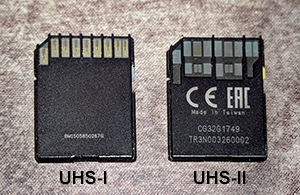 indicates minimum sustained read/write speeds that a
card is capable of. Class 4 will maintain 4MB/s, Class 10 will do
10MB/s, etc. UHS is a newer standard with the slowest U1 cards being
able to maintain at least 10MB/s and U3 rated at 30MB/s “V” ratings are
like the Class ratings but geared toward video. V30 cards will read and
write at a minimum of 30MB/Sec. and so on. There are also ratings for
different bus speeds (the bus is the memory pipeline that the card
communicates through), but thankfully they can be ignored as all cards I
was able to find using the newer UHS-II bus use MB/s ratings. SD cards
that read and write at less than 30MB/s are getting rare and the latest
and fastest ones can read and write at 300MB/s. Announced in 2017, the
UHS-III bus promises twice that. above. Keep in mind that a camera may
not be able to take advantage of a higher speed card due to in-camera
bus and processor limitations and buying one won’t likely make your
camera write or review images any faster. That said, if the difference
in price is reasonable to you, get a faster one. All SD cards are
backwards compatible (with a few limitations), so high speed cards
aren't completely useless if your camera can't make full use of them.
With a fast card reader, you can really see the difference in while
downloading images to your computer!
indicates minimum sustained read/write speeds that a
card is capable of. Class 4 will maintain 4MB/s, Class 10 will do
10MB/s, etc. UHS is a newer standard with the slowest U1 cards being
able to maintain at least 10MB/s and U3 rated at 30MB/s “V” ratings are
like the Class ratings but geared toward video. V30 cards will read and
write at a minimum of 30MB/Sec. and so on. There are also ratings for
different bus speeds (the bus is the memory pipeline that the card
communicates through), but thankfully they can be ignored as all cards I
was able to find using the newer UHS-II bus use MB/s ratings. SD cards
that read and write at less than 30MB/s are getting rare and the latest
and fastest ones can read and write at 300MB/s. Announced in 2017, the
UHS-III bus promises twice that. above. Keep in mind that a camera may
not be able to take advantage of a higher speed card due to in-camera
bus and processor limitations and buying one won’t likely make your
camera write or review images any faster. That said, if the difference
in price is reasonable to you, get a faster one. All SD cards are
backwards compatible (with a few limitations), so high speed cards
aren't completely useless if your camera can't make full use of them.
With a fast card reader, you can really see the difference in while
downloading images to your computer!